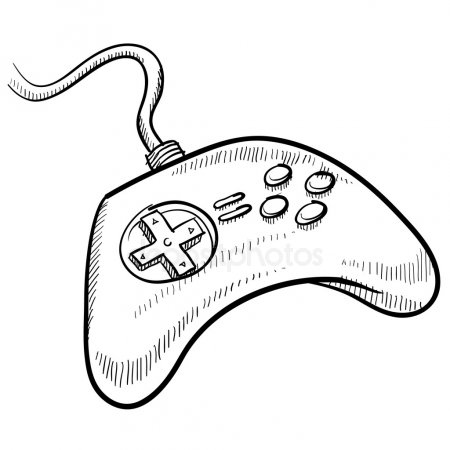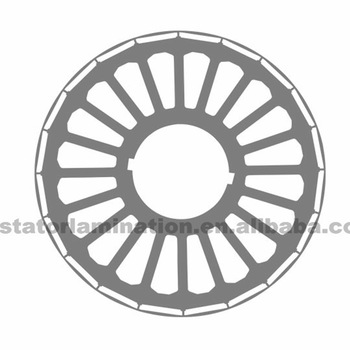Samsung SM-G530W manuals
Owner’s manuals and user’s guides for Smartphones Samsung SM-G530W.
We providing 2 pdf manuals Samsung SM-G530W for download free by document types: User Manual

Table of contents
Dragging
18
Flicking
19
Apps screen
22
Opening apps
26
Play Store
27
My Files
31
Password
39
Making calls
42
Contacts
45
Beauty face
54
Sound & shot
54
Animated GIF
55
Internet
60
Calculator
62
World clock
63
Stopwatch
64
Google apps
66
Wi-Fi Direct
70
Sending data
73
Settings
78
Bluetooth
79
Flight mode
79
Data usage
80
Applications
82
Personal
83
Easy mode
84
Accounts
84
Voice input
86
About device
88
Hearing Aids
96
Troubleshooting
102
Disclaimer
118
Owner’s Record
120
Copyright
121
Trademarks
121
IC Notice
121

Table of contents
Dragging
18
Flicking
19
Apps screen
22
Opening apps
26
Play Store
27
My Files
31
Password
39
Making calls
42
Contacts
45
Beauty face
54
Sound & shot
54
Animated GIF
55
Internet
60
Calculator
62
World clock
63
Stopwatch
64
Google apps
66
Wi-Fi Direct
70
Sending data
73
Settings
78
Bluetooth
79
Flight mode
79
Data usage
80
Applications
82
Personal
83
Easy mode
84
Accounts
84
Voice input
86
About device
88
Hearing Aids
96
Troubleshooting
102
Disclaimer
118
Owner’s Record
120
Copyright
121
Trademarks
121
IC Notice
121
More products and manuals for Smartphones Samsung
| Models | Document Type |
|---|---|
| GT-I8350 | User Manual Samsung GT-I8350 Εγχειρίδιο ιδιοκτήτη, 119 pages |
| GT-I8000/M8 |
User Manual
  Samsung GT-I8000/M8 User manual,
148 pages
Samsung GT-I8000/M8 User manual,
148 pages
|
| SGH-U800G | User Manual Samsung SGH-U800G Bruksanvisningar, 54 pages |
| SM-T805 |
User Manual
  Samsung SM-T805 User manual,
214 pages
Samsung SM-T805 User manual,
214 pages
|
| SGH-U600B |
User Manual
 Samsung SGH-U600B Упътване за употреба,
54 pages
Samsung SGH-U600B Упътване за употреба,
54 pages
|
| GT-E2230 |
User Manual
 Samsung GT-E2230 Používateľská príručka,
62 pages
Samsung GT-E2230 Používateľská príručka,
62 pages
|
| GT-S3310 |
User Manual
 Samsung GT-S3310 Manuel utilisateur,
2 pages
Samsung GT-S3310 Manuel utilisateur,
2 pages
|
| SGH-I718 |
User Manual
 Samsung SGH-I718 ユーザーマニュアル,
126 pages
Samsung SGH-I718 ユーザーマニュアル,
126 pages
|
| SGH-E250 | User Manual Samsung SGH-E250 Betjeningsvejledning, 60 pages |
| SM-T211 |
User Manual
 Samsung SM-T211 Manuel utilisateur,
117 pages
Samsung SM-T211 Manuel utilisateur,
117 pages
|
| GT-E2530 |
User Manual
   Samsung GT-E2530 User manual,
2 pages
Samsung GT-E2530 User manual,
2 pages
|
| SGH-G800 |
User Manual
 Samsung SGH-G800 Manuel utilisateur,
60 pages
Samsung SGH-G800 Manuel utilisateur,
60 pages
|
| SGH-U800 |
User Manual
 Samsung Samsung U800 คู่มือการใช้งาน,
51 pages
Samsung Samsung U800 คู่มือการใช้งาน,
51 pages
|
| SGH-Z400 |
User Manual
 Samsung SGH-Z400 Manual do usuário,
106 pages
Samsung SGH-Z400 Manual do usuário,
106 pages
|
| SM-T113 |
User Manual
 Samsung SM-T113 Používateľská príručka,
85 pages
Samsung SM-T113 Používateľská príručka,
85 pages
|
| SGH-E620 |
User Manual
 Samsung SGH-E620 Упътване за употреба,
104 pages
Samsung SGH-E620 Упътване за употреба,
104 pages
|
| GT-I8190 |
User Manual
 Samsung GT-I8190 Panduan pengguna,
114 pages
Samsung GT-I8190 Panduan pengguna,
114 pages
|
| GT-N7100 |
User Manual
 Samsung GT-N7100 Manuel utilisateur,
139 pages
Samsung GT-N7100 Manuel utilisateur,
139 pages
|
| SGH-C210 |
User Manual
 Samsung SGH-C210 Naudotojo gidas,
67 pages
Samsung SGH-C210 Naudotojo gidas,
67 pages
|
| SM-P600 |
User Manual
 Samsung SM-P600 ユーザーマニュアル,
128 pages
Samsung SM-P600 ユーザーマニュアル,
128 pages
|
Samsung devices