Samsung 2233BW User Manual Page 35
- Page / 61
- Table of contents
- BOOKMARKS
Rated. / 5. Based on customer reviews


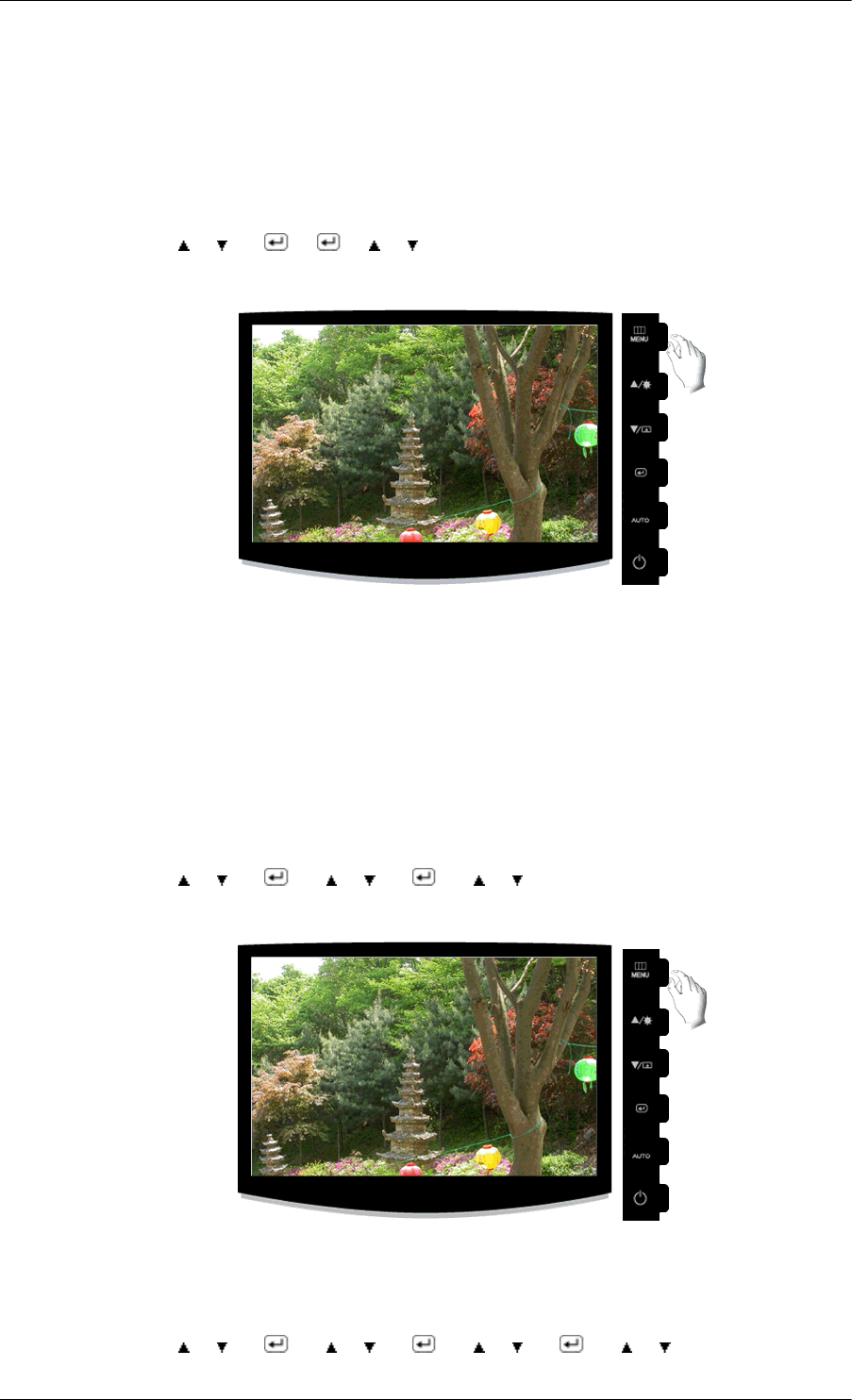
• Off - 返回原始模式。
• Demo - 在套用 MagicColor 之前,畫面會出現在右側;在套用 MagicColor 之後,畫
面會出現在左側。
• Full
- 不僅可顯示栩栩如生的自然色彩,還可以更加真實清晰地再現自然膚色。
• Intelligent - 顯示清晰逼真的自然色彩。
MENU →
, → → → , → MENU
Color Tone
可變更色溫,並且有四種模式可供選擇。
• Cool - 使白色變成淺藍色。
• Normal - 保持白色不變。
• Warm - 使白色變成淡紅色。
• Custom - 若要根據個人喜好調整影像,請選擇此模式。
( 在 MagicColor 的 Full 和 Intelligent 模式中不可用。 )
MENU →
, → → , → → , → MENU
Color Control
分別調整 Red、Green、Blue 色彩平衡。
( 在 MagicColor 的 Full 和 Intelligent 模式中不可用。 )
MENU → , → → , → → , → → , → MENU
調整顯示器
34
- SyncMaster 2233BW/2233GW 1
- 調整按鈕 [ ] 11
- 確定按鈕 [ ] 11
- 電源按鈕 [ ] 11
- 使用 Kensington 防盜鎖 12
- ( ±1.0°) 14
- 安裝顯示器驅動程式(自動) 16
- 安裝顯示器驅動程式(手動) 17
- Natural Color 軟體程式 24
- 如何安裝 Natural Color 軟體 24
- Natural Color 24
- 如何刪除 Natural Color 軟體程式 25
- MagicTune™ 25
- MultiScreen 27
- OSD 鎖定與解除鎖定 30
- Customized key 31
- Brightness 32
- Picture 32
- Contrast 33
- MagicBright 33
- MagicColor 34
- Color Tone 35
- Color Control 35
- Color Effect 36
- Sharpness 38
- H-Position 38
- V-Position 38
- Language 39
- Transparency 39
- Display Time 40
- Customized Key 41
- Off Timer 41
- Auto Source 41
- Image Size 42
- Information 42
- 螢幕上無影像。無法開啟顯示器。 44
- 我無法看到螢幕顯示控制。 45
- 螢幕顯示奇怪的色彩或只有黑色和白色。 45
- 螢幕突然變得不平衡。 45
- 螢幕無法聚焦或 OSD 無法調整。 45
- LED 閃爍但螢幕上無影像。 45
- 螢幕上僅顯示 16 種色彩。更換視訊卡後螢幕色彩發生改變。 46
- 在 MagicTune™ 無法正常工作時進行檢查。 46
- MagicTune™ 無法正常工作。 46
- 若顯示器有問題,請檢查以下項目。 47
- PowerSaver 50
- 享受更佳的顯示效果 55
- 產品資訊(消除殘影) 55
- 特殊應用的建議事項 56
- 週期性顯示資訊與標誌或動態影像。 56
- 週期性地變更色彩資訊(使用 2 種不同色彩)。 56
- 本文件中的資訊可能隨時變更,恕不另行通知。 61
 (68 pages)
(68 pages)
 (100 pages)
(100 pages) (167 pages)
(167 pages) (187 pages)
(187 pages)

 (64 pages)
(64 pages) (68 pages)
(68 pages) (78 pages)
(78 pages) (127 pages)
(127 pages) (43 pages)
(43 pages) (80 pages)
(80 pages) (95 pages)
(95 pages)







Comments to this Manuals