Samsung BD-H5500 User Manual
Browse online or download User Manual for Blu-Ray players Samsung BD-H5500. Samsung BD-H5500 User manual
- Page / 48
- Table of contents
- BOOKMARKS




- Disc Player 1
- Safety Information 2
- Disc Storage & Management 3
- Handling Cautions 3
- Using the 3D function 3
- Contents Getting Started 4
- Region Code 5
- Supported File Formats 5
- VIEW A-B 6
- Tour of the Remote Control 7
- Connections 8
- Settings 9
- 3D Settings 10
- TV Aspect Ratio 10
- BD Wise (Samsung TVs only) 10
- Resolution 10
- Digital Output 11
- Movie Frame (24Fs) 11
- HDMI Color Format 11
- HDMI Deep Color 11
- Progressive Mode 11
- Wired Network Settings 12
- Manual Network Setup 12
- PCM Downsampling 12
- Dynamic Range Control 12
- Downmixing Mode 12
- Using BD-LIVE™ 13
- The DLNA Function 13
- To download DLNA software 13
- System Settings 13
- Media Play 15
- Change Device 16
- DLNA Connection 16
- PC Blu-ray Disc Player 16
- Play back PC's 16
- Playback related buttons 17
- TRACK 001 18
- Appendix 19
- Specifications 21
- Copy Protection 22
- Network Service Disclaimer 22
- 2.0+Digital Out 23
- Contact SAMSUNG WORLD WIDE 24
- BD-H5500 25
- Información de seguridad 26
- Almacenamiento y manejo de 27
- Precauciones de manejo 27
- Utilización de la función 3D 27
- Copyright 27
- Índice Introducción 28
- Código de región 29
- Formatos admitidos 29
- FULLBONUS REPEAT REPEAT 30
- AUDIO HOME SUBTITLE 30
- Guía del mando a distancia 31
- Conexiones 32
- Configuración 33
- Resolución 34
- Ajustes 3D 34
- Formato de TV 34
- BD Wise (sólo reproductores 34
- Samsung) 34
- Fotograma (24 fps) 35
- Formato color HDMI 35
- Color profundo HDMI 35
- Modo progresivo 35
- Salida Digital 35
- Submuestreo PCM 36
- Configuración de red manual 36
- Compresión Dinámica 36
- Modo Downmixing 36
- Uso de la BD-LIVE™ 37
- Uso de la función DLNA 37
- Reproducción de multimedia 39
- Cambiar dispositivo 40
- Conexión de DLNA 40
- Reproducción de 40
- Botones relacionados con la 41
- Apéndice 43
- Reparaciones 44
- Especificaciones 45
- Protección de copia 46
- Licencia 47
- AK68-02407A-00 48
Summary of Contents
imagine the possibilitiesThank you for purchasing this Samsung product. To receive more complete service, please register your product atwww.samsung.c
• Home Menu App 1 App 2 App 3 App 4 App 5 More Change Device SettingsPlay Disc
• DVD playbackOutput SetupHDMI / connectedHDMI ModeBD Wise 480iAuto Max. Resolution of TV input1080p 1080p1080i 1080i720p 720p480p 480p ✎NOTES `If th
Wired Network Settings1. In the Home menu, press the ▲▼◄► buttons to select Settings, and then press the v button.2. Press the ▲▼ buttons to select N
13. Press the RETURN button on your remote control.14. Run a Network Test to ensure the player has connected to your network.Network TestUse this menu
BD Data ManagementEnables you to manage the downloaded contents you accessed through a Blu-ray disc that supports the BD-LIVE service and stored on a
Auto Upgrade NotificationIf you have connected the player to your network, and then set Auto Upgrade Notification on, the player automatically notifie
Method 21. Turn the player on.2. Connect the USB device to the USB port on the front panel of the player. Select Change Device and then press the ▲▼
Controlling Video PlaybackYou can control the playback of video content located on a Blu-ray disc, DVD, CD, USB device, or you computer. Depending on
Playlist1. To move to the Music List, press the 5 or RETURN button.The Music List screen appears. c Select Tools ( ) Jump Page ' Return1/2
10. When copying is complete, the "Copying is completed." message appears. Press the v button to go back to the Playback screen. ✎NOTES `Thi
Safety InformationWarningTO REDUCE THE RISK OF ELECTRIC SHOCK, DO NOT REMOVE THE COVER (OR BACK).NO USER-SERVICEABLE PARTS ARE INSIDE. REFER SERVICING
PROBLEM SOLUTIONForgot password • Press the @ button (on front panel) for more than 5 seconds with no disc inside. All settings including the passwor
SpecificationsGeneralPower RequirementsAC110-127V 50/60Hz (Mexico only)(Other Country : AC100-240V)Power Consumption 9.8WWeight 1.2 KgDimensions 360 (
• For Blu-ray Disc Player progressive scan output : CONSUMERS SHOULD NOTE THAT NOT ALL HIGH DEFINITION TELEVISION SETS ARE FULLY COMPATIBLE WITH THIS
License• Manufactured under license from Dolby Laboratories. Dolby and the double-D symbol are trademarks of Dolby Laboratories. • For DTS patents,
Contact SAMSUNG WORLD WIDEIf you have any questions or comments relating to Samsung products, please contact the SAMSUNG customer care center.Country
imagine las posibilidadesGracias por adquirir este producto Samsung. Para recibir un servicio más completo, registre su producto enwww.samsung.com/re
Información de seguridadAdvertenciaPARA REDUCIR EL PELIGRO DE DESCARGA ELÉCTRICA, NO RETIRE LA CUBIERTA.NO HAY PIEZAS EN EL INTERIOR QUE PUEDA REPARAR
12. Utilice sólo las mesitas con ruedas, soportes, trípodes o mesas recomendadas por el fabricante o que se vendan con el aparato. Cuando se utilice u
Índice IntroducciónAntes de utilizar este manual del usuarioTipos de disco y contenido que pueden reproducirse en el reproductorSoportes Tipo de disco
Código de regiónTanto los reproductores como los discos están codificados por región. Estos códigos regionales deben concordar para que el disco se re
12. Use only with the cart, stand, tripod, bracket, or table specified by the manufacturer, or sold with the apparatus. When a cart is used, use cauti
• Limitaciones - Incluso cuando el archivo esté codificado con un códec compatible mencionado anteriormente, es posible que un archivo no pueda repro
Panel frontalUSB HOSTSENSOR DE MANDO A DISTANCIABANDEJA DE DISCOBOTÓN REPRODUCIR/PAUSABOTÓN STOPBOTÓN ENC/APAGBOTÓN ABRIR/CERRAR ✎NOTA `Cuando el repr
ConexionesConexión a un TVConecte un cable HDMI desde la toma HDMI OUT de la parte trasera del producto a la toma HDMI IN del TV. - No conecte el cab
Conexión a un enrutador de redPuede conectar el reproductor a un enrutador de red utilizando uno de los métodos que se ilustran a continuación.Para ut
• Menú de Inicio App 1 App 2 App 3 App 4 App 5 Más Cambiar dispositivo Config.Rep.
• Reproducción de DVDSalida ConfiguraciónHDMI / conectadoModo HDMIBD Wise 480iAutoResolución máx. de la entrada de TV1080p 1080p1080i 1080i720p 720p4
✎NOTA `Asegúrese de seleccionar la salida digital correcta o es posible que no oiga nada o sólo un ruido alto. `Si el dispositivo HDMI (receptor de A
13. Presione el botón RETURN del mando a distancia.14. Ejecute la prueba de red para asegurarse de que el reproductor se ha conectado a la red.Prueba
Gestión de datos BDPermite gestionar el contenido descargado desde un disco Blu-ray que admita el servicio BD-LIVE y que se haya almacenado en un disp
Notificación de actualización automáticaSi ha conectado el reproductor a la red y activa la notificación de actualización automática, el reproductor n
Contents Getting StartedBefore using the User ManualDisc Types and Contents your player can playMedia Disc Type DetailsVIDEOBlu-ray Disc3D Blu-ray Dis
Método 21. Encienda el reproductor.2. Conecte el dispositivo USB al puerto USB de la parte frontal del reproductor. Seleccione Cambiar dispositivo y
Control de reproducción de videoPuede controlar la reproducción del contenido de video de un disco Blu-ray , DVD, CD, USB, o PC. Dependiendo del disco
Lista de reproducción1. Para ir a la lista de música, presione el botón 5 o RETURN.Aparece la pantalla de la lista de música. c Seleccionar Herrami
9. Si desea cancelar la copia de la pista, pulse el botón v y, a continuación, seleccione Sí. Seleccione No para continuar copiando.10. Una vez que s
PROBLEMA SOLUCIÓNPIN olvidado•Presione el botón @ (del panel frontal) por más de 5 segundos sin ningún disco cargado. Todos los ajustes que contenían
EspecificacionesGeneralesRequisitos de alimentaciónMexico : AC 110-127V c.a. 50/60Hz(Otros paises : 100-240V)Consumo eléctrico 9.8 WPeso 1.2 KgDimens
•Para la salida de barrido progresivo de reproductores de discos Blu-ray: LOS CONSUMIDORES DEBEN TENER EN CUENTA QUE NO TODOS LOS EQUIPOS DE TELEVISI
Licencia• Fabricado con licencia de Dolby Laboratories. Dolby y el símbolo de la doble D marcas comerciales de Dolby Laboratories. • Para patentes d
AK68-02407A-00AK68-02407A-00SOLO MÉXICOIMPORTADO POR : SAMSUNG ELECTRONICS MÉXICO S.A. DE C.VGENERAL MARIANO ESCOBEDO 476 PISO 8COL. ANZURES, DELEGACI
Region CodeBoth players and discs are coded by region. These regional codes must match for a disc to play. If the codes do not match, the disc will no
• Limitations - Even when a file is encoded by a supported codec listed above, the file might not be played if its content has a problem. - Normal pl
Front PanelUSB HOSTREMOTE CONTROL SENSORDISC TRAYPLAY/PAUSE BUTTONSTOP BUTTONPOWER BUTTONOPEN/CLOSE BUTTON ✎NOTES `When the player displays the Blu-ra
ConnectionsConnecting to a TVConnect an HDMI cable from the HDMI OUT jack on the back of the product to the HDMI IN jack on your TV. - Do not connect
Connecting to a Network RouterYou can connect your player to your network router using one of the methods illustrated below.To use the DLNA network fu
More documents for Blu-Ray players Samsung BD-H5500



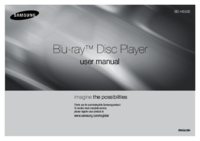

























 (67 pages)
(67 pages)
 (58 pages)
(58 pages)

 (32 pages)
(32 pages)
 (69 pages)
(69 pages) (70 pages)
(70 pages) (69 pages)
(69 pages) (40 pages)
(40 pages)







Comments to this Manuals