Samsung BD-E5300 User Manual
Browse online or download User Manual for Blu-Ray players Samsung BD-E5300. Samsung BD-E5300 User Manual
- Page / 28
- Table of contents
- BOOKMARKS




- Disc Player 1
- Key features 2
- Safety Information 2
- Important Safety Instructions 3
- Disc Handling 3
- Contents 4
- Getting Started 5
- Region Code 6
- Copyright 6
- Supported File Formats 6
- Music File Support 7
- Accessories 7
- Front Panel 8
- Rear Panel 8
- Connections 9
- Cable Network 10
- Connecting to a TV 11
- Connecting to an Audio System 11
- Menu Navigation 12
- Accessing the Settings Menu 12
- TV Aspect Ratio 13
- Resolution 13
- HDMI Color Format 14
- HDMI Deep Color 14
- Progressive Mode 14
- Digital Output 14
- Movie Frame (24Fs) 14
- PCM Downsampling 15
- Dynamic Range Control 15
- Downmixing Mode 15
- Automatic Network Setup 16
- Manual Network Setup 16
- Network Test 16
- Network Status 16
- BD-LIVE Internet Connection 16
- Time Zone 18
- Software Upgrade 18
- Contact Samsung 18
- Terms of Service Agreement 18
- Basic Functions 19
- SUBTITLE 20
- Playing JPEG files 22
- Using the TOOLS button 22
- Network Services 23
- Appendix 23
- Specifications 25
- Network Service Disclaimer 26
- Copy Protection 26
- Contact SAMSUNG WORLD WIDE 28
Summary of Contents
imagine the possibilitiesThank you for purchasing this Samsung product. To receive more complete service, please register your product atwww.samsung.c
10 B. Connecting to an Audio System• Please turn the volume down when you turn on the AV receiver. A sudden loud sound may cause damage to the spea
11 CBAHDMI cableCase 2 : Coaxial cable (not included)Case 1 : HDMI cableBroadband serviceBroadband modem (with integrated router)RouterBroadband modem
12 SetupThe Initial Settings Procedure1. Turn on your TV after connecting the player. When you connect the player to a TV for the first time, the pla
13 DisplayYou can configure various display options such as the TV Aspect Ratio, Resolution, etc.TV Aspect RatioDepending on the type of television yo
14 ✎ NOTE ▪If the TV you connected to the player does not support Movie Frame or the resolution you selected, the message “If no pictures are shown af
15 Setup PCMBitstream (Unprocessed)Bitstream (Re-encoded DTS)Bitstream (Re-encoded Dolby D)ConnectionHDMI supportedAV receiverCoaxialHDMI supported
16 NetworkPlease contact your ISP to find out if your IP address is static or dynamic. If it is dynamic -and most are- we recommend using the Auto pro
17 SystemInitial SettingsBy using the Initial Settings function, you can set the language, Network Settings, etc. For more information about the Initi
18 GeneralTime ZoneYou can specify the time zone that is applicable to your area.SupportSoftware UpgradeThe Software Upgrade menu allows you to upgrad
19 Basic FunctionsPlaying a VideoPlayback1. Press the OPEN/CLOSE ( ) button to open the disc tray.2. Place a disc gently into the tray with the
2 Blu-ray Disc FeaturesBlu-ray Discs support the highest quality HD video available in the industry - Large capacity means no compromise on video qual
20 Slow Motion Play/Step Motion PlaySlow Motion PlayhzZyx• In pause mode, press the SEARCH ( ) button.Each time you press the SEARCH ( ) button,
21 Changing the Camera AnglehZWhen a Blu-ray Disc/DVD contains multiple angles of a particular scene, you can use the ANGLE function.1. During playba
22 6. To go to the Music List, press the STOP ( ) or RETURN button. 7. To go to the Playlist, press the ENTER button. ✎ NOTE ▪ You can create a pl
23 Network ServicesYou can enjoy various network services such as BD-LIVE by connecting the player to your network.Read the following instructions bef
24 PROBLEM SOLUTIONForgot password• Press the PLAY/PAUSE ( ) button (on front panel) for more than 5 seconds with no disc inside. All settings incl
25 SpecificationsGeneralWeight 1.3 KgDimensions 360 (W) X 193 (D) X 41 (H) mmOperating Temperature Range +5°C to +35°COperating Humidity Range 10 % to
26 • Many Blu-ray Disc/DVDs are encoded with copy protection. Because of this, you should only connect your Player directly to your TV, not to a VCR.
License• Manufactured under license from Dolby Laboratories. Dolby and the double-D symbol are trademarks of Dolby Laboratories. • Manufactured unde
AK68-02251A-00Contact SAMSUNG WORLD WIDEIf you have any questions or comments relating to Samsung products, please contact the SAMSUNG customer care c
3 This product satisfies CE regulations when shielded cables and connectors are used to connect the unit to other equipment. To prevent electromagneti
4 • Do not use scratch-proof protectors or covers.• Do not use discs printed with label printers available on the market.• Do not load warped or cr
5 Before using the User ManualDisc Types and Contents your player can playContentLogo IconDefinitionVIDEOhzIndicates a function available on a BD-ROM
6 DVD-RW/-R/+RThis player can play back a DVD-RW/-R/+R disc recorded and finalized with a DVD video recorder. The ability to play back may depend on r
7 Video File SupportFile Extension Container Video Codec Audio Codec Resolution*.aviAVIDivX 3.11/4.x/5.1/6.0MP3 Dolby DIgitalDTS WMA PCM1920x1080MP4v3
8 Front Panel1DISC TRAYOpens to accept a disc.2REMOTE CONTROL SENSORDetects signals from the remote control.3DISPLAYDisplays the playing status, time,
9 Remote ControlTour of the Remote ControlInstalling batteries✎ NOTE ▪ If the remote does not operate properly: •Check the polarity (+/–) of
More documents for Blu-Ray players Samsung BD-E5300



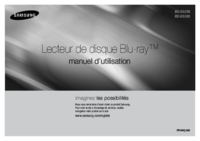

































 (22 pages)
(22 pages) (67 pages)
(67 pages) (118 pages)
(118 pages) (68 pages)
(68 pages) (276 pages)
(276 pages) (84 pages)
(84 pages)

 (161 pages)
(161 pages)








Comments to this Manuals