Samsung TXM3296HF User Manual Page 36
- Page / 79
- Table of contents
- BOOKMARKS
Rated. / 5. Based on customer reviews


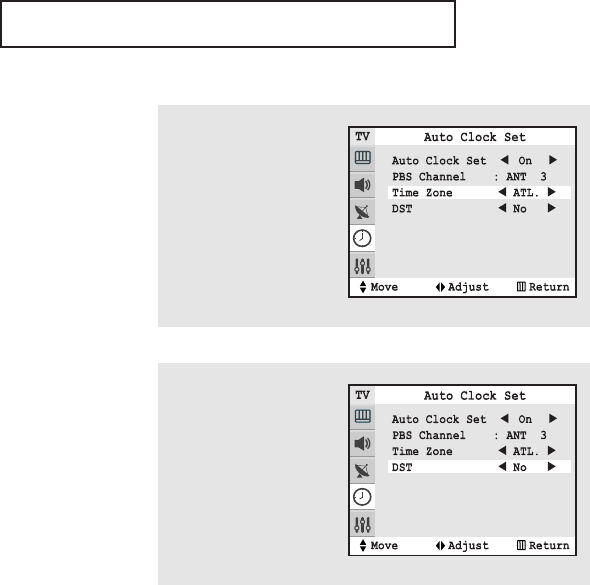
36
OPERATION
5
Press the ▼ button to
select “Time Zone”.
While “Time Zone” is
selected, then press the
œœ
or
√√
to change the
Time zone.
Sequence: ATL., EAST,
CEN., MTN., PAC., ALAS.,
HAW..
6
Press the ▼ button to
select “DST”(Daylight
saving time). While “DST”
is selected, press the
œœ
or
√√
button to indicate “Yes”
or “No”.
The clock is set.
Press the MENU button to
exit.
- Owner’s 1
- Instructions 1
- Safety Instructions 2
- Warning! Important 2
- Important Safety Information 3
- EXAMPLE OF 4
- ANTENNA GROUNDING 4
- Regarding Television Format 5
- CONTENTS 6
- Chapter One 8
- YOUR NEW TV 10
- -, VOL + 12
- Chapter Two 14
- Connecting Cable TV 15
- INSTALLATION 16
- Connecting a VCR 18
- Connecting a DVD Player 20
- (480i/480p) 20
- Connecting a Camcorder 23
- Replace the cover 24
- Install two AAA size 24
- Slide the cover out com 24
- Chapter Three 25
- OPERATION 26
- Selecting a Menu Language 28
- Memorizing the Channels 29
- Changing Channels 32
- Adjusting the Volume 32
- Labeling the Channels 33
- Setting the Clock 34
- Customizing the Picture 37
- Customizing the Sound 39
- Chapter Four 42
- S PECIAL F EATURES 43
- SPECIAL FEATURES 44
- Fine Tuning Channels 45
- LNA (Low Noise Amplifier) 46
- Digital Noise Reduction 49
- Changing the Screen Size 50
- Changing the Color Tone 51
- Freezing the Picture 52
- Using the R.Surf Feature 52
- Setting the On/Off Timer 53
- Setting the Sleep Timer 54
- Soundtrack 55
- Viewing Closed Captions 59
- Viewing Picture-in-Picture 60
- Using the V-Chip (USA) 65
- Using the V-Chip (Canada) 70
- Viewing the Demonstration 77
- Chapter Five 78
- Specifications 79

 (84 pages)
(84 pages) (140 pages)
(140 pages) (1 pages)
(1 pages) (462 pages)
(462 pages)
 (142 pages)
(142 pages)









Comments to this Manuals